API Key & Token Middleware
Traefik v3 middleware which allows for you to protect certain aspects of your site with an API token.
♾️ Traefik API Key & Token Middleware ♾️
This Traefik middleware allows you to secure certain routes behind a request header API token. Users who have not successfully authenticated will be greeted with a 403 Forbidden Error. Also displays information about each connection including IP address and URL that the user is trying to access.
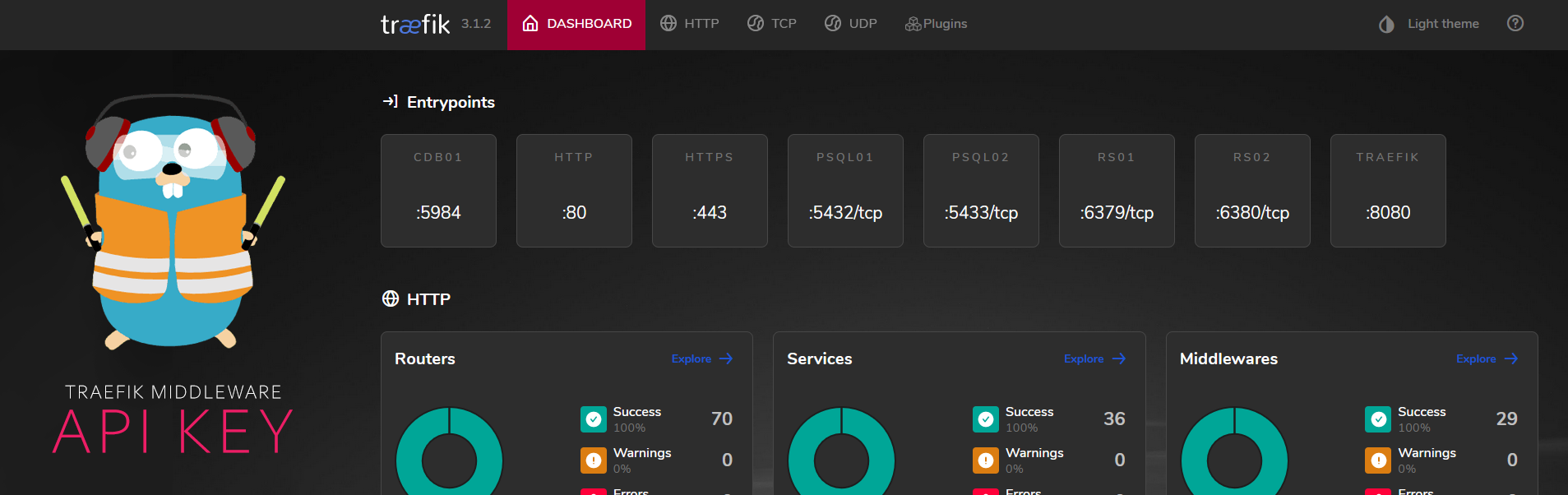
- Configuration
- Parameters
- Full Examples
- Browser Plugins
- Verifying Modified Headers
- Local Install
- Contributors ✨
Configuration
The following provides examples for usage scenarios.
Static File
If you are utilizing a Traefik Static File, review the following examples:
File (YAML)
## Static configurationexperimental:plugins:traefik-api-token-middleware:moduleName: "github.com/Aetherinox/traefik-api-token-middleware"version: "v0.1.4"
File (TOML)
## Static configuration[experimental.plugins.traefik-api-token-middleware]moduleName = "github.com/Aetherinox/traefik-api-token-middleware"version = "v0.1.4"
CLI
## Static configuration--experimental.plugins.traefik-api-token-middleware.modulename=github.com/Aetherinox/traefik-api-token-middleware--experimental.plugins.traefik-api-token-middleware.version=v0.1.4
Dynamic File
If you are utilizing a Traefik Dynamic File, review the following examples:
File (YAML)
# Dynamic configurationhttp:middlewares:api-token:plugin:traefik-api-token-middleware:authenticationHeader: trueauthenticationHeaderName: X-API-TOKENauthenticationErrorMsg: "Invalid token"bearerHeader: truebearerHeaderName: AuthorizationremoveHeadersOnSuccess: trueremoveTokenNameOnFailure: falsetimestampUnix: falsepermissiveMode: falsedebugLogs: falseagentDeny:- '\buseragent1\b'agentAllow:- '\buseragent2\b'tokens:- your-api-tokenwhitelistIPs:- '66.85.101.2'- '10.10.0.7/32'
File (TOML)
# Dynamic configuration[http][http.middlewares][http.middlewares.api-token][http.middlewares.api-token.plugin][http.middlewares.api-token.plugin.traefik-api-token-middleware]authenticationHeader = trueauthenticationHeaderName = "X-API-TOKEN"authenticationErrorMsg = "Invalid token"bearerHeader = truebearerHeaderName = "Authorization"removeHeadersOnSuccess = trueremoveTokenNameOnFailure = falsetimestampUnix = falsepermissiveMode = falsedebugLogs = falseagentDeny = ["\buseragent1\b"]agentAllow = ["\buseragent2\b"]tokens = ["your-api-token"]whitelistIPs = ["66.85.101.2", "10.10.0.7/32"]
Kubernetes Custom Resource Definition
# Dynamic configurationapiVersion: traefik.containo.us/v1alpha1kind: Middlewaremetadata:name: api-tokenspec:plugin:traefik-api-token-middleware:authenticationHeader: trueauthenticationHeaderName: X-API-TOKENauthenticationErrorMsg: "Invalid token"bearerHeader: truebearerHeaderName: AuthorizationremoveHeadersOnSuccess: trueremoveTokenNameOnFailure: falsetimestampUnix: falsepermissiveMode: falsedebugLogs: falseagentDeny:- '\buseragent1\b'agentAllow:- '\buseragent2\b'tokens:- your-api-token
Parameters
This plugin accepts the following parameters:
| Parameter | Description | Default | Type | Required |
|---|---|---|---|---|
authenticationHeader | Pass token using Authentication Header | true | bool | ⚠️ Note |
authenticationHeaderName | Authentication header name | 'X-API-TOKEN' | string | ⭕ Optional |
authenticationErrorMsg | Error message to display on unsuccessful authentication | 'Access Denied' | string | ⭕ Optional |
bearerHeader | Pass token using Authentication Header Bearer Key | true | bool | ⚠️ Note |
bearerHeaderName | Authentication bearer header name | 'Authorization' | string | ⭕ Optional |
tokens | List of API tokens | [] | []string | ✔️ Required |
removeHeadersOnSuccess | If true; remove header on successful authentication | true | bool | ⭕ Optional |
removeTokenNameOnFailure | Don't display name of token in unsuccessful error message | false | bool | ⭕ Optional |
timestampUnix | Display datetime in Unix timestamp instead of UnixDate | false | bool | ⭕ Optional |
whitelistIPs | A list of IP blocks that will bypass the api-token check | [] | []string | ⭕ Optional |
agentDeny | Blacklist list of useragents from accessing routes Stacks on top of the authorization token | [] | []string | ⭕ Optional |
agentAllow | Whitelist list of useragents to access routes Stacks on top of the authorization token | [] | []string | ⭕ Optional |
permissiveMode | Execute a dry-run, allows access even if a token is invalid | false | bool | ⭕ Optional |
debugLogs | Shows debug logs in console | false | bool | ⭕ Optional |
- ⚠️: Plugin requires that you enable either
authenticationHeaderORbearerHeader. One of the two MUST be enabled.
authenticationHeader
If enabled, will use an Authentication Header to pass a token. If you set this to true, you must ensure the following are also configured:
authenticationHeaderNametokens
If you do not wish to use the authentication header, you can alternatively use the bearerHeader.
authenticationErrorMsg
This setting changes the text at the beginning of an error message when an invalid token is specified.
authenticationErrorMsg:
{"message": "Access Denied. Provide a valid API Token header using either X-API-TOKEN: $token or Authorization: Bearer $token","status_code": 403,"user-agent": "Mozilla/5.0 (Windows NT 10.0; Win64; x64; rv:130.0) Gecko/20100101 Firefox/130.0","ip": "XX.XX.XX.XX","host": "sub.domain.lan","uri": "/","timestamp": "Fri Sep 27 03:24:27 UTC 2024"}
authenticationErrorMsg: "You cannot access this API"
{"message": "You cannot access this API. Provide a valid API Token header using either X-API-TOKEN: $token or Authorization: Bearer $token","status_code": 403,"user-agent": "Mozilla/5.0 (Windows NT 10.0; Win64; x64; rv:130.0) Gecko/20100101 Firefox/130.0","ip": "XX.XX.XX.XX","host": "sub.domain.lan","uri": "/","timestamp": "Fri Sep 27 03:24:27 UTC 2024"}
bearerHeader
If enabled, will use an Bearer Header to pass a token. If you set this to true, you must ensure the following are also configured:
bearerHeaderNametokens
If you do not wish to use the authentication header, you can alternatively use the authenticationHeader.
tokens
A list of tokens that will accepted for each authentication.
# Dynamic configurationhttp:middlewares:api-token:plugin:traefik-api-token-middleware:authenticationHeader: trueauthenticationHeaderName: X-API-TOKENtokens:- your-api-token- second-api-token
removeHeadersOnSuccess
If set true, the authentication / bearer header will be removed upon successful authentication. Works with both the authenticationHeader and bearerHeader.
removeTokenNameOnFailure
This setting changes how error messages are displayed to a user who doesn't provide a correct token. If enabled, it will keep the name of your token private.
removeTokenNameOnFailure: true
{"message": "Access Denied. Provide a valid API Token header using either X-API-TOKEN: $token or Authorization: Bearer $token","status_code": 403,"user-agent": "Mozilla/5.0 (Windows NT 10.0; Win64; x64; rv:130.0) Gecko/20100101 Firefox/130.0","ip": "XX.XX.XX.XX","host": "sub.domain.lan","uri": "/","timestamp": "1727432498"}
removeTokenNameOnFailure: false
{"message": "Access Denied.","status_code": 403,"user-agent": "Mozilla/5.0 (Windows NT 10.0; Win64; x64; rv:130.0) Gecko/20100101 Firefox/130.0","ip": "XX.XX.XX.XX","host": "sub.domain.lan","uri": "/","timestamp": "1727432498"}
timestampUnix
This setting changes how the date / time will be displayed in your API callback / output.
timestampUnix: true
{"message": "Access Denied. Provide a valid API Token header using either X-API-TOKEN: $token or Authorization: Bearer $token","status_code": 403,"user-agent": "Mozilla/5.0 (Windows NT 10.0; Win64; x64; rv:130.0) Gecko/20100101 Firefox/130.0","ip": "XX.XX.XX.XX","host": "sub.domain.lan","uri": "/","timestamp": "1727432498"}
timestampUnix: false
{"message": "Access Denied. Provide a valid API Token header using either X-API-TOKEN: $token or Authorization: Bearer $token","status_code": 403,"user-agent": "Mozilla/5.0 (Windows NT 10.0; Win64; x64; rv:130.0) Gecko/20100101 Firefox/130.0","ip": "XX.XX.XX.XX","host": "sub.domain.lan","uri": "/","timestamp": "Fri Sep 27 03:24:27 UTC 2024"}
whitelistIPs
Allows you to specify a list of whitelisted IP addresses that will not have the API-token checked.
# Dynamic configurationhttp:middlewares:api-token:plugin:traefik-api-token-middleware:authenticationHeader: trueauthenticationHeaderName: X-API-TOKENauthenticationErrorMsg: 'Invalid token'tokens:- your-api-tokenwhitelistIPs:- '66.85.101.2'- '10.10.0.7/32'
agentDeny
Specifies a list of useragents that are NOT allowed to access your protected routes. This setting stacks on top of the Authentication or Bearer Token. If the user has the correct token, but is listed in this deny list; they will be blocked from accessing anything. Utilizes Golang regex rules.
# Dynamic configurationhttp:middlewares:api-token:plugin:traefik-api-token-middleware:authenticationHeader: trueauthenticationHeaderName: X-API-TOKENagentDeny:- '\buseragent1\b'
agentAllow
Specifies a list of useragents that are allowed to access your protected routes. This setting stacks on top of the Authentication or Bearer Token. If the user has the correct token, but is not in this allow list; they will be blocked from accessing anything. Utilizes Golang regex rules.
# Dynamic configurationhttp:middlewares:api-token:plugin:traefik-api-token-middleware:authenticationHeader: trueauthenticationHeaderName: X-API-TOKENagentAllow:- '\buseragent2\b'
permissiveMode
Allows to execute a dry-run on a request. The request will pass successfully even if the API token is invalid. Used for testing.
# Dynamic configurationhttp:middlewares:api-token:plugin:traefik-api-token-middleware:authenticationHeader: trueauthenticationHeaderName: X-API-TOKENpermissiveMode: true
debugLogs
If set true, gives you a more detailed outline of what is going on behind the scenes in your console.
Full Examples
A few extra examples have been provided.
http:middlewares:api-token:plugin:traefik-api-token-middleware:authenticationHeader: trueauthenticationHeaderName: X-API-TOKENauthenticationErrorMsg: "Invalid token"bearerHeader: truebearerHeaderName: AuthorizationremoveHeadersOnSuccess: trueremoveTokenNameOnFailure: falsetimestampUnix: falsepermissiveMode: falsedebugLogs: truetokens:- your-api-tokenrouters:traefik-http:service: "traefik"rule: "Host(`yourdomain.com`)"entryPoints:- httpmiddlewares:- https-redirect@filetraefik-https:service: "traefik"rule: "Host(`yourdomain.com`)"entryPoints:- httpsmiddlewares:- api-token@filetls:certResolver: cloudflaredomains:- main: "yourdomain.com"sans:- "*.yourdomain.com"
Browser Plugins
If you do not want to specify an API token using conventional means (such as by using curl), you can utilize a front-end browser extension. This allows you to supply a modified request header with your specific API token which will grant you access to your desired location.
Firefox
If you are using Firefox, install the plugin(s) below. ( Pick One ):
Extension: Header Editor
With this extension, you can modify the request header and response header, cancel a request and redirect a request.
Please do not write regular expressions that begin with (. *), (. *?), (. +), such regular expressions may cause problems with Firefox
Once you install the browser extension above, open the settings.
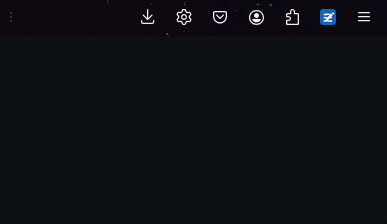
Create a new rule
- Name:
API Token - Rule Type:
Modify request header - Match Type:
Domain- Match Rules:
subdomain.domain.com - Exclude Rule:
none
- Match Rules:
- Execute Type:
normal- Header Name:
x-api-token - Header Value:
your-api-token
- Header Name:
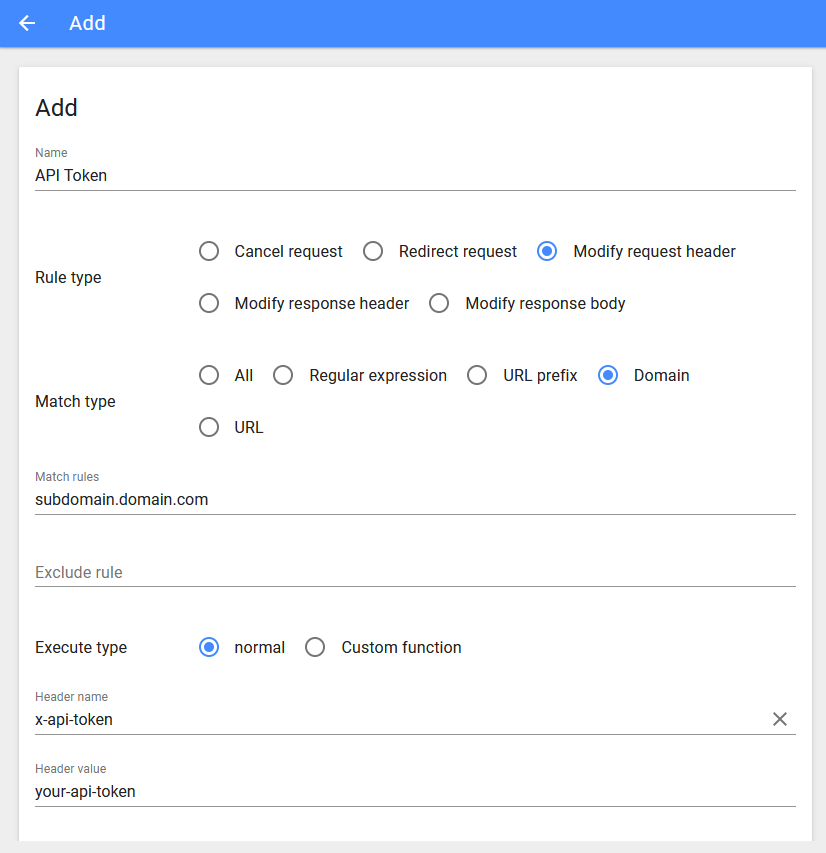
Once you have your modified header added to the browser extension, verify it by reading the section Verifying Modified Headers.
Extension: Modify Header Value
Modify Header Value can add, modify or remove an HTTP-request-header for all requests on a desired website or URL. This Firefox add-on is very useful if you are an App developer, website designer, or if you want to test a particular header for a request on a website.
Once you install the browser extension above, open the settings.
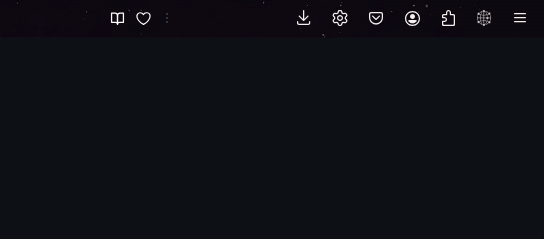
You need to add a new rule which injects your modified header into the specified domain.
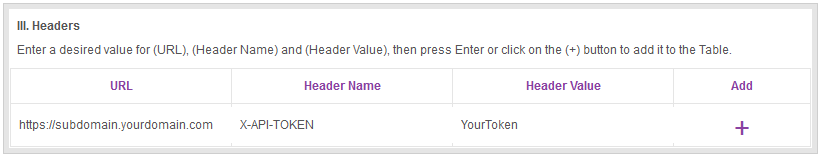
Once you have your modified header added to the browser extension, verify it by reading the section Verifying Modified Headers.
Verifying Modified Headers
This section explains how you can verify that your modified request header is being received by your server.
Access the subdomain where you have applied an API-TOKEN. Once the page loads, open the Developer Console.
- Firefox:
SHIFT + CTRL + I - Chrome:
SHIFT + CTRL + I - Safari:
Option + ⌘ + C
A box should appear either on the right or bottom. Within the Console tab, ensure you have Errors, Warnings, Logs, Info, and Debug selected. They will have lines under them when enabled.
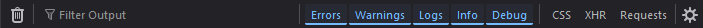
Next, refresh your browser's page.
- Firefox:
SHIFT + F5 - Chrome:
SHIFT + F5 - Safari:
OPTION + ⌘ + E
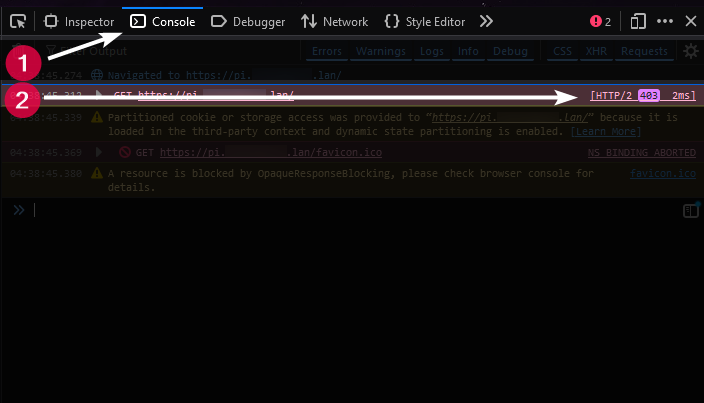
In the bottom box, you should see a list of actions, which display your domain name, a status code, and the number of milliseconds it took to perform the action.
01:00:25.139 GET https://sub.yourdomain.com [HTTP/2 403 1ms]
403status: API-TOKEN was not accepted.200status: API-TOKEN was accepted. (along with being able to actually see your site)
Typically with a 403 status, you can click the box that contains the status code with your domain, which will expand a box and show you the headers that were passed to the site, including your API-TOKEN.
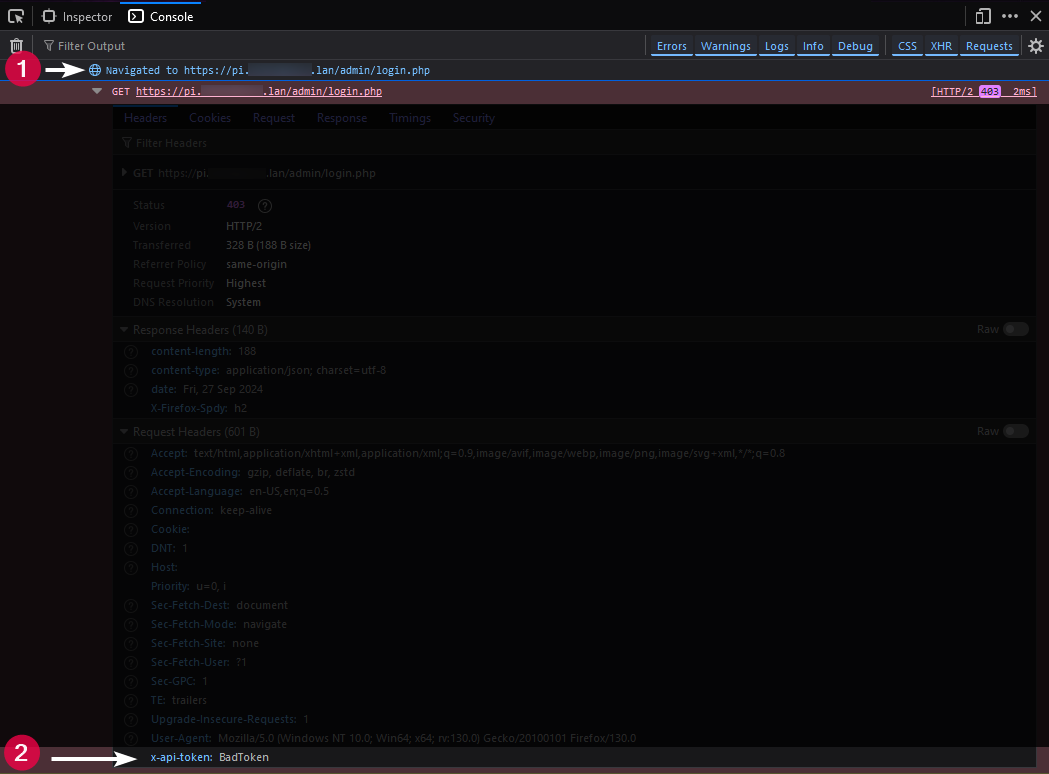
In the example above, we've passed BadToken which can be seen in the header response.
Local Install
Traefik comes with the ability to install this plugin locally without fetching it from Github.
Download a local copy of this plugin to your server within your Traefik installation folder.
git clone https://github.com/Aetherinox/traefik-api-token-middleware.git
If you are running Docker, you need to mount a new volume:
[!WARNING] The path to the plugin is case sensitive, do not change the casing of the folders, or the plugin will fail to load.
services:traefik:container_name: traefikimage: traefik:latestrestart: unless-stoppedvolumes:- ./traefik-api-token-middleware:/plugins-local/src/github.com/Aetherinox/traefik-api-token-middleware/
Static File
Open your Traefik Static File and change plugins to localPlugins.
File (YAML)
# Static configurationexperimental:localPlugins:traefik-api-token-middleware:moduleName: "github.com/Aetherinox/traefik-api-token-middleware"version: "v0.1.4"
File (TOML)
# Static configuration[experimental.localPlugins.traefik-api-token-middleware]moduleName = "github.com/Aetherinox/traefik-api-token-middleware"version = "v0.1.4"
Dynamic File
For local installation, your dynamic file will contain the same contents as it would if you installed the plugin normally.
File (YAML)
# Dynamic configurationhttp:middlewares:api-token:plugin:traefik-api-token-middleware:authenticationHeader: trueauthenticationHeaderName: X-API-TOKENauthenticationErrorMsg: "Invalid token"bearerHeader: truebearerHeaderName: AuthorizationremoveHeadersOnSuccess: trueremoveTokenNameOnFailure: falsetimestampUnix: falsetokens:- your-api-token
File (TOML)
# Dynamic configuration[http][http.middlewares][http.middlewares.api-token][http.middlewares.api-token.plugin][http.middlewares.api-token.plugin.traefik-api-token-middleware]authenticationHeader = trueauthenticationHeaderName = "X-API-TOKEN"authenticationErrorMsg = "Invalid token"bearerHeader = truebearerHeaderName = "Authorization"removeHeadersOnSuccess = trueremoveTokenNameOnFailure = falsetimestampUnix = falsetokens = ["your-api-token"]
Contributors ✨
We are always looking for contributors. If you feel that you can provide something useful to Gistr, then we'd love to review your suggestion. Before submitting your contribution, please review the following resources:
Want to help but can't write code?
- Review active questions by our community and answer the ones you know.
The following people have helped get this project going:






