Fail2Ban
Fail2ban plugin for traefik
This plugin is an implementation of a Fail2ban instance as a middleware plugin for Traefik.
Middleware
After installing the plugin, it can be configured through a Middleware, e.g.:
apiVersion: traefik.io/v1alpha1kind: Middlewaremetadata:name: fail2ban-testspec:plugin:fail2ban:logLevel: DEBUGdenylist:ip: 127.0.0.1
Add the middleware to an ingressroute
apiVersion: traefik.io/v1alpha1kind: IngressRoutemetadata:name: simplecrdnamespace: defaultspec:entryPoints:- webroutes:- match: Host(`fail2ban.localhost`)kind: Rulemiddlewares:- name: fail2ban-testservices:...
Configuration
Please note that the allowlist and denylist functionality described below can only be used concurrently with Fail2ban functionality (if you are looking for a way to allowlist or denylist IPs without using any of the Fail2ban logic, you might want to use a different plugin.)
Allowlist
You can allowlist some IP using this:
testData:allowlist:files:- "tests/test-ipfile.txt"ip:- "::1"- "127.0.0.1"
Where you can use some IP in an array of files or directly in the configuration.
If you have a single IP, this: ip: 127.0.0.1 should also work.
Denylist
Like allowlist, you can denylist some IP using this:
testData:denylist:files:- "tests/test-ipfile.txt"ip:- "::1"- "127.0.0.1"
Where you can use some IP in an array of files or directly in the configuration.
Please note that Fail2ban logs will only be visible when Traefik's log level
is set to DEBUG.
Fail2ban
We plan to use all default fail2ban configuration but at this time only a few features are implemented:
testData:rules:urlregexps:- regexp: "/no"mode: block- regexp: "/yes"mode: allowbantime: "3h"findtime: "10m"maxretry: 4enabled: truestatuscode: "400,401,403-499"
Where:
findtime: is the time slot used to count requests (if there is too many requests with the same ip in this slot of time, the ip goes into ban). You can use 'smart' strings: "4h", "2m", "1s", ...bantime: correspond to the amount of time the IP is in Ban mode.maxretry: number of request before Ban mode.enabled: allow to enable or disable the plugin (must be set totrueto enable the plugin).urlregexp: a regexp list to block / allow requests with regexps on the urlstatuscode: a comma separated list of status code (or range of status codes) to consider as a failed request.
URL Regexp
Urlregexp are used to defined witch part of your website will be either allowed, blocked or filtered :
- allow : all requests where the url match the regexp will be forwarded to the backend without any check
- block : all requests where the url match the regexp will be stopped
No definitions
testData:rules: {}
By default, fail2ban will be applied.
Multiple definition
testData:rules:urlregexps:- regexp: "/whoami"mode: allow- regexp: "/do-not-access"mode: block
In the case where you define multiple regexp on the same url, the order of process will be :
- Block
- Allow
In this example, all requests to /do-not-access will be denied and all
requests to /whoami will be allowed without any fail2ban interaction.
Status code
When this configuration is set (i.e., statuscode is not empty), the plugin
will wait for the request to be completed and check the status code of the
response. If the status code is in the list of status codes, the request will
be considered as a failed request.
Note that the request is considered completed when the response is back sent to the plugin, therefore, the request went through the middleware, traefik, to the backend, and back to the middleware.
Here is a little schema to explain the process
sequenceDiagramactor C as Clientparticipant A as Middlewareparticipant B as BackendC->>A: RequestA->>B: RequestB->>A: ResponseA->>A: Check status codecritical [Check status code]option Invalid status codeA--X C: Log erroroption valid status codeA->>C: Log errorend
Schema
First request, IP is added to the Pool, and the findtime timer is started:
A |------------->
↑
Second request, findtime is not yet finished thus the request is fine:
A |--x---------->
↑
Third request, maxretry is now full, this request is fine but the next wont.
A |--x--x------->
↑
Fourth request, too bad, now it's jail time, next request will go through after
bantime:
A |--x--x--x---->
↓
B |------------->
Fifth request, the IP is in Ban mode, nothing happen:
A |--x--x--x---->
B |--x---------->
↑
Last request, the bantime is now over, another findtime is started:
A |--x--x--x----> |------------->
↑
B |--x---------->
How to dev
$ docker compose up
Authors
| Tom Moulard | Clément David | Martin Huvelle | Alexandre Bossut-Lasry |
|---|---|---|---|
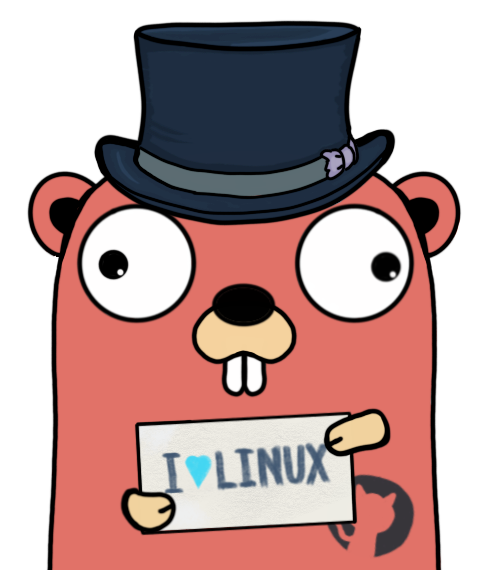 | 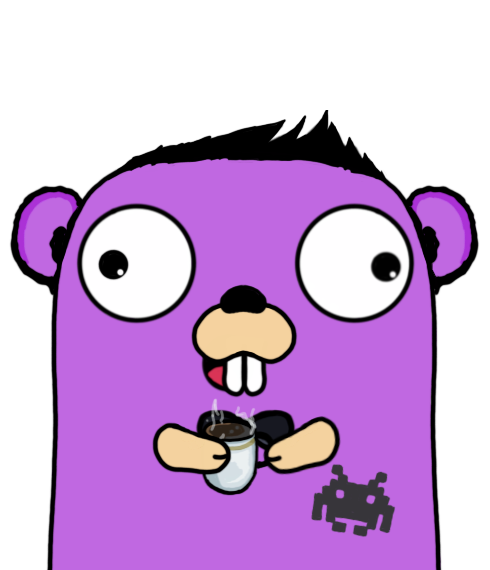 |  | 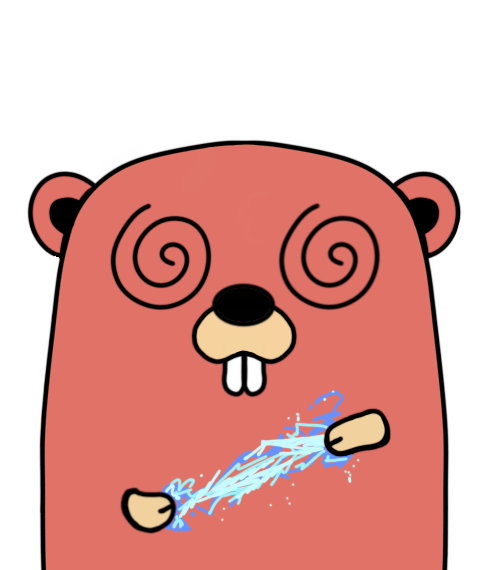 |